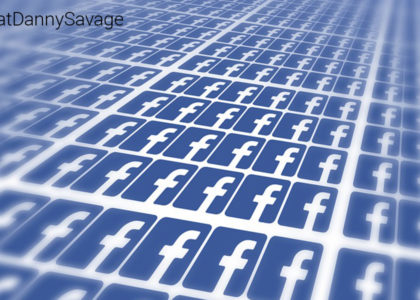Build your DJ brand with Snapchat Geo-Filters
DJ Marketing with Snapchat
If you’re running your own event or a DJ doing a release party, creating a custom geo-filter on Snapchat can be a great method of DJ marketing. This really could spread your brand to the masses, especially as the app boasts over 158 million daily active users!
A ‘geo-filter’ is a specific Snapchat filter (image overlay) that will appear when a user Snapchats in a certain area. So if you’re running a night in a specific venue (or area e.g. festival), you could set up a custom geo-filter so when people use Snapchat, your branding appears.
Here’s an example of a custom geo-filter by Diplo made for a gig at Encore Beach Club, Las Vegas:
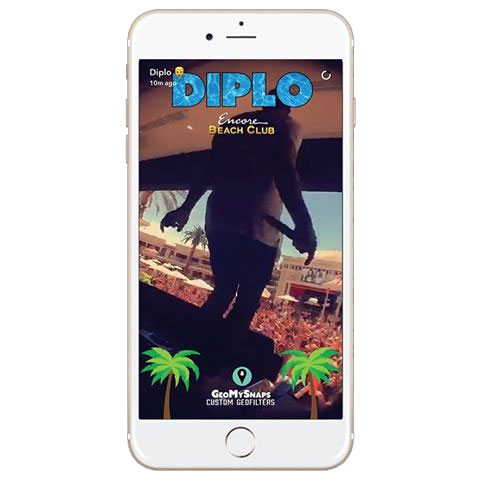
To create your own Snapchat geo-filters…
- Go to: https://www.snapchat.com/geofilters
- Click “on demand”
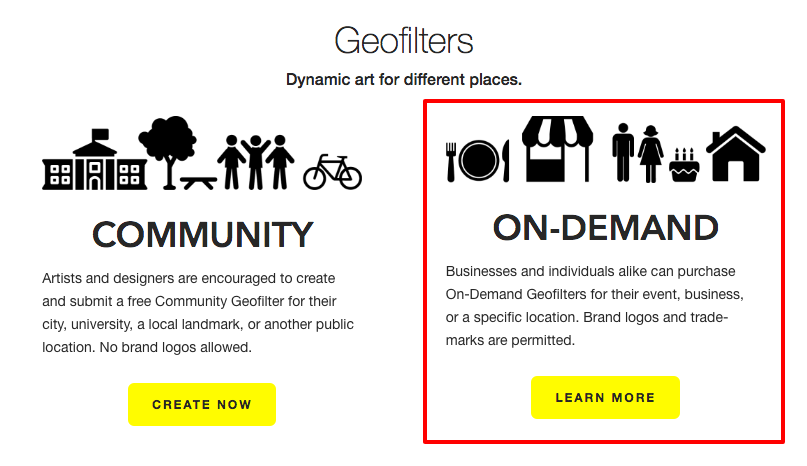
- Then upload your design: you can either create one online or upload an existing one you’ve made in photoshop.
- Next, choose the dates you want your geo-filter to be active for. Bear in mind that if you’re at an event that runs past midnight it’ll need to be active for the following day.
- Next, choose your area – this needs to be 20,000 square feet at a minimum. This should be plenty to cover the venue you’re playing at (unless you’re playing at a festival).
- Submit the geo-filter and pay.
I was surprised how cost-effective it was to set up your own geo-filters – around £15 for 5 hours in a 20,000 square feet radius. Not a bad way of marketing your DJ brand!